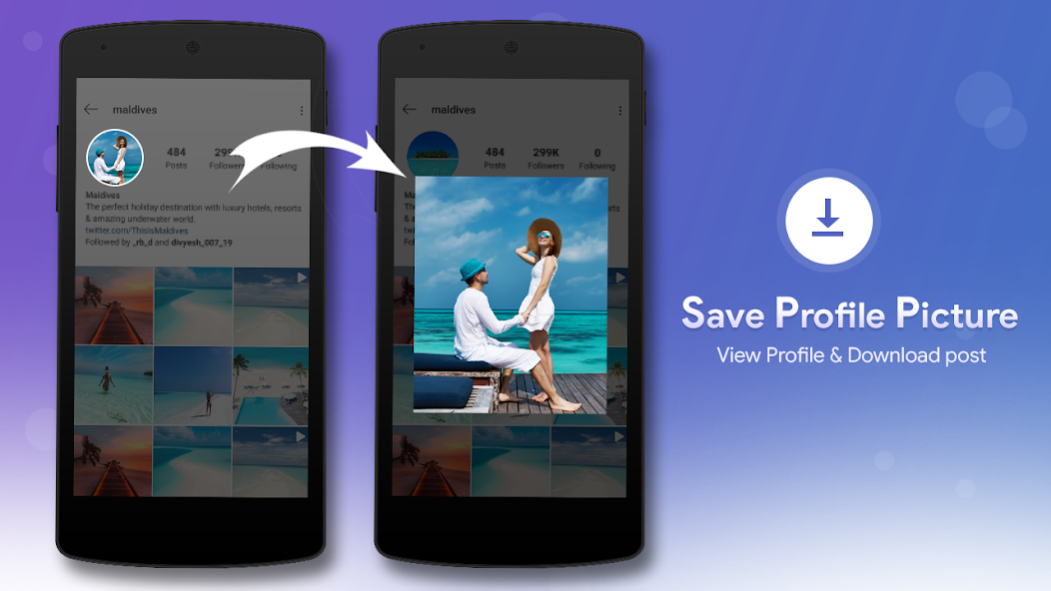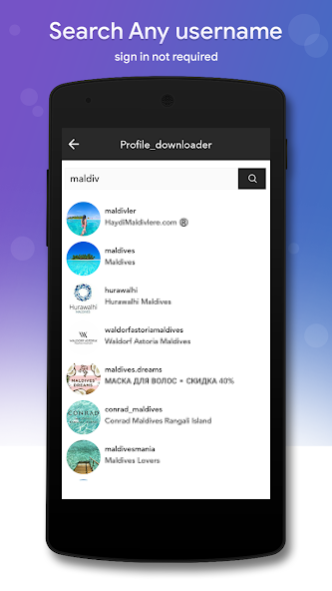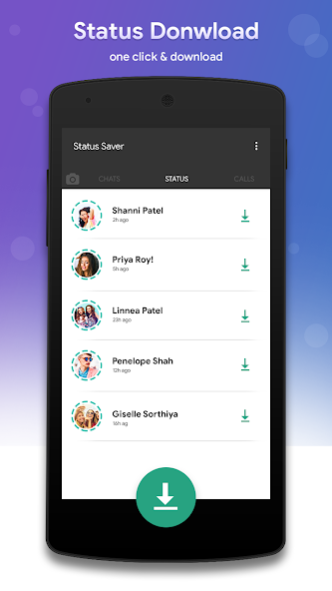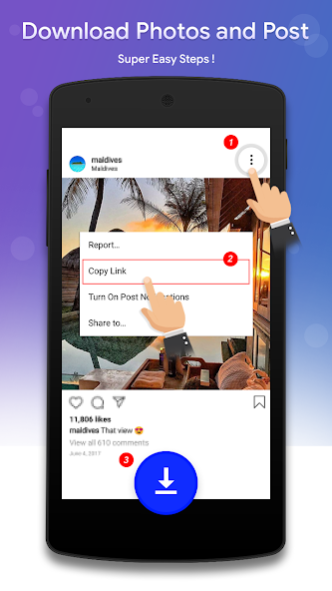Profile Photo Downloader 17.0.1
Free Version
Publisher Description
Profile Photo Downloader
View and download profile photos in full resolution and size. Works on profile pictures of private accounts too.
Don't know the exact username of the user? No worries we got that covered too. We show a similar usernames.
View and download recent photos in full resolution and size of public accounts.
Simply enter a username and view profile picture or even view pictures of the user. That's it.
Now, you can also view other's stories anonymously and download them in full resolution
Top images for download at full resolution
Get notified of profile picture changes of your favorite users
Features:-
* Search users
* Paste profile URL
* Displays profile pictures/dp in full size and full resolution
* View Display Picture in Full size and Full Resolution in HD
* Get notified when someone changes their DP / profile picture
* Save search history, show all Photos you was saved
* Profile Downloader does require internet connection.
* Anonymously view stories and download them
* View & Download pictures of your friends
* Simply use, just 2 STEPS to download
* Download stories of your friends
* Quick and easy to use
* Fast download speed
* Easy touch to use.
* Simple and quick
* Total Free Apps
* Easily share
* Simple UI
Disclaimer:
1. This app is not affiliated with Instagram.
2. Please report by mail any issues before giving a bad rating.
3. Any unauthorized action or repost of photo/video and/or violations of Intellectual property rights is the sole responsibility of the user.
4. Please do not use this app to save photos without the permission of the owners. Respect the rights of the Instagram users
Thank You & Enjoy..!!
About Profile Photo Downloader
Profile Photo Downloader is a free app for Android published in the Chat & Instant Messaging list of apps, part of Communications.
The company that develops Profile Photo Downloader is All Video Downloader Story Saver Video Player App. The latest version released by its developer is 17.0.1.
To install Profile Photo Downloader on your Android device, just click the green Continue To App button above to start the installation process. The app is listed on our website since 2022-11-29 and was downloaded 2 times. We have already checked if the download link is safe, however for your own protection we recommend that you scan the downloaded app with your antivirus. Your antivirus may detect the Profile Photo Downloader as malware as malware if the download link to com.insta.profileviewr.profile_saver is broken.
How to install Profile Photo Downloader on your Android device:
- Click on the Continue To App button on our website. This will redirect you to Google Play.
- Once the Profile Photo Downloader is shown in the Google Play listing of your Android device, you can start its download and installation. Tap on the Install button located below the search bar and to the right of the app icon.
- A pop-up window with the permissions required by Profile Photo Downloader will be shown. Click on Accept to continue the process.
- Profile Photo Downloader will be downloaded onto your device, displaying a progress. Once the download completes, the installation will start and you'll get a notification after the installation is finished.